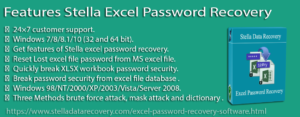Here are the Simple steps to convert OST files to PST format:
Method 1: Professional OST to PST Converter.
Select a Converter: You may choose any one of the reliable OST to PST converter software like Stella Converter for OST .
Download and Install: Download the software you have chosen and install it on your system.
Launch the Application: Now open the application, and select the OST file that you want to convert.
Scan the OST File: It scans the OST file to extract all emails and other items.
Preview Data: It previews the extracted emails, contacts, and other items after scanning.
Select PST File: Export option along with the choice of PST format, then give a location to save the new PST file.
Convert: It will initiate the process of conversion. When the process gets completed, it gives you the PST file for your OST data.
Method 2: Manual Export from Outlook
If you still have access to the Outlook profile to which the OST file is linked, you can manually export the data:
Open Outlook: Open Outlook and make sure you are logged into the profile that is linked with the OST file.
Go to File: Click on “File” in the top left corner.
Select Open & Export: Choose “Open & Export” from the menu.
Import/Export: Click on “Import/Export” to open the wizard.
Choose Export Option: Check “Export to a file” and click “Next.
Select PST Format: Check “Outlook Data File (.pst)” and click “Next.
Select Data to Export: Check the folders you want to export (e.g., Inbox, Sent Items) and click “Next.
Choose Save Location: Specify where to save the PST file and complete the wizard.
if you any ost conversion to convert ost mailbox items.
New version of this software to convert all ost file data in to imap account.
Try This- https://www.stelladatarecovery.com/ost-to-pst-converter.html