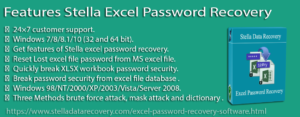Best Free Msg To PST Converter Software
Email data is a cornerstone of modern communication—whether for personal correspondence, client interactions, or enterprise-level archiving. If you’re using Microsoft Outlook, you’ve likely encountered MSG and PST formats. While both serve as methods to store email data, their purposes—and limitations—differ significantly.
Converting MSG files to PST isn’t just a matter of convenience. It can be vital for organizing email backups, improving manageability, and ensuring data accessibility. In this blog post, we’ll walk you through everything you need to know about MSG to PST converter software—why you need it, how it works, its benefits, and tips for choosing the right one.
What Are MSG and PST Files?
Before diving into conversion tools, let’s clarify the difference between MSG and PST files.
MSG Files:
- Store individual Outlook messages, one per file.
- Created when you drag an email out of Outlook into a folder.
- Include metadata: sender info, recipient, subject, time, attachments.
PST Files:
- Personal Storage Tables: store bulk email data in one file.
- Can contain emails, contacts, calendars, journals, notes, and tasks.
- Used for archiving or exporting entire folders from Outlook.
While MSG files are excellent for isolating single emails, they’re inefficient for managing large datasets. That’s where PST files shine—and why many users need a reliable way to convert from one format to the other.
💡 Why Convert MSG to PST?
Here are a few compelling reasons to make the switch:
- Bulk Email Management: Instead of hundreds of MSG files, manage everything within one PST.
- Compatibility: PST files are supported across multiple Outlook versions and even third-party tools.
- Backup Efficiency: Easier to create complete email backups when everything is consolidated.
- Restoration: PST files can be imported back into Outlook for full access to archived data.
- Storage Optimization: Reduces clutter and speeds up access and organization.
How Does MSG to PST Converter Software Work?
MSG to PST converter tools simplify this process. Most follow a simple workflow:
- Add MSG Files: Use drag-and-drop or a folder browser.
- Preview Content: Some advanced tools offer a preview pane before conversion.
- Select Destination: Choose where the PST file will be saved.
- Start Conversion: Click to begin the process.
- Import PST to Outlook (optional): Once done, import the new file into your Outlook account.
The exact steps vary depending on the software, but most reputable tools follow this user-friendly process.
🧠 Choosing the Right Software
With so many tools available, choosing the right MSG to PST converter can feel overwhelming. Here are a few guiding principles:
- ✅ User Interface: Should be intuitive for both tech-savvy and casual users.
- ✅ Performance: Look for fast conversion speeds without crashing on large datasets.
- ✅ Reviews and Ratings: Check trusted sources, like tech forums or review sites.
- ✅ Trial Version: Free demo allows you to test the tool before committing.
- ✅ Customer Support: Reliable helpdesk or live chat is a bonus.
- ✅ Security: Make sure the tool doesn’t leak or misuse data.