Offline OST To PST Converter Software
How to Convert Offline ost to pst using Stella offline ost to pst converter software.
Using Some Simple Steps to convert any offline ost file using offline ost to pst converter software.
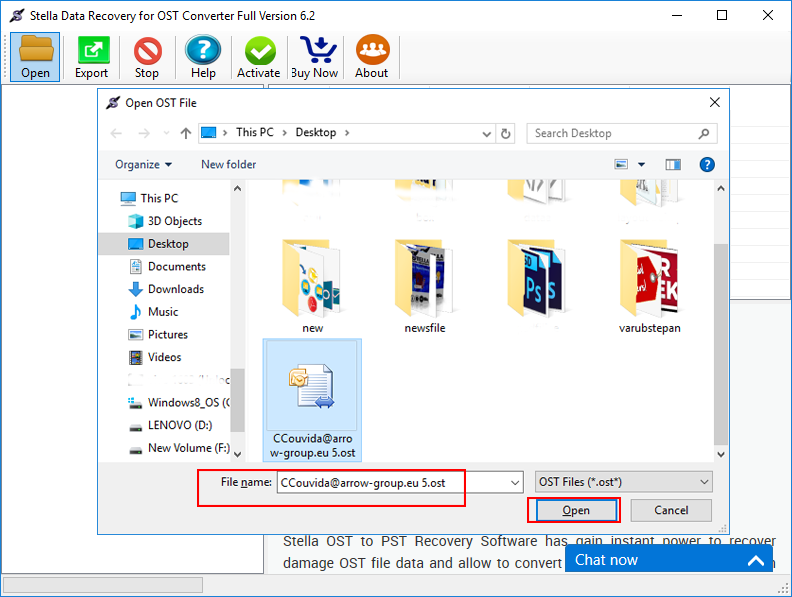
Step 1:- Open any offline ost file by Click Open button.
After open ost file software is analysis ost mailbox and display the folder structure of the ost file.
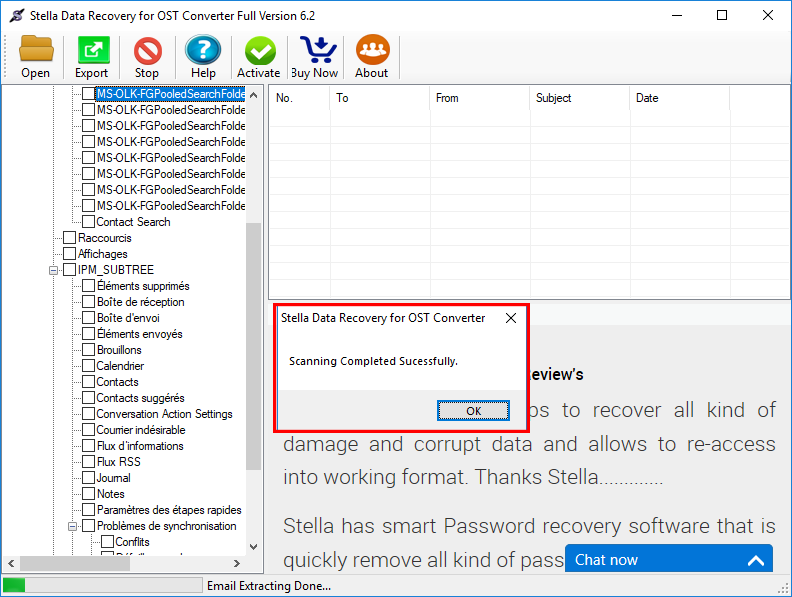
After Scanning ost file you can view your mail and select the folder which you want to convert.
Step 2:- After View the mail you can choose the Export Button to Export the ost file.
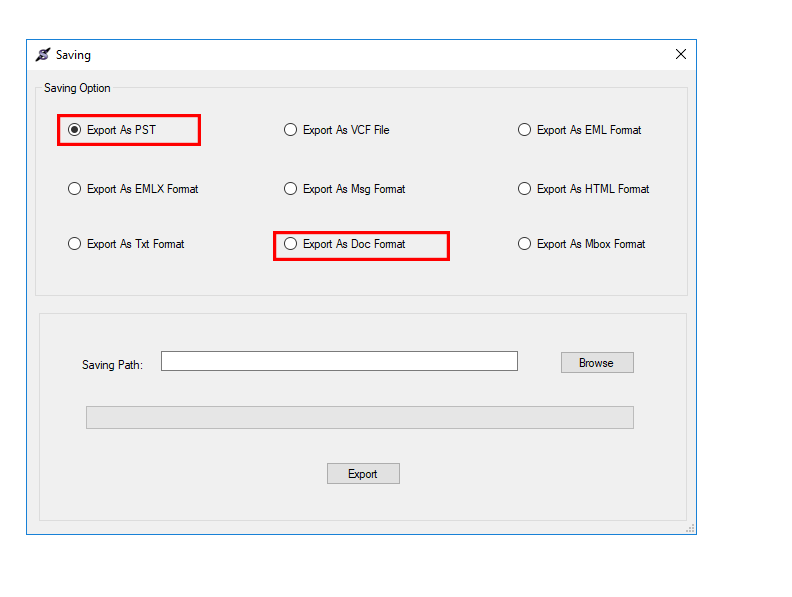
Step 3:- Select the Saving Option to Save your ost file in which format you want to save.
Step 4:- Click The Browse Button to Choose the Saving Location where you want save the conversion file.
Step 5:- Click the Export Button to start the export process.
Step 6:- If you want to convert ost mailbox items in to imap account try new version of ost to imap converter software to convert all ost file data in to imap account.
